A financial management system for the school that combines the factors of academic and administrative invoices and fees with a cloud-based accounting system will help you get rid of paper registration and routine work at school, reduce costly errors and transfer all your accounting records into a digital form.
The financial management of the school is a difficult task that can’t have any errors, so to make your financial system free from any errors you should use a special program for managing the financial affairs of your school such as Pioneers E-School system.
Pioneers E-School features for finance management
The financial management system helps you to manage and organize all school accounts, which are divided into several parts:
-
Accounting directory (Accounting Tree)
The classification of the accounting directory of the school consists of:
- Assets
- liabilities
- Expenses
- Revenue
Besides, other main accounts and sub-accounts for the school can be worked on.
Through the school accounts tree, you can:
- Add, edit, and delete an internal level
- Connect accounts to any branch of the school, meaning you can link one account to all branches of your school.
- Determine whether the account is a debit or credit.
- Guide accounts and make an account statement until it appears with you in the budget or the income level.
- Discover all the revenues and expenses in all branches of your school at once.
- Branches appear in your budget as the owner of an institution consisting of several schools.
-
journal entries
Its purpose is to record and know the daily operations that occur at the school, so it enables you to make daily entries and internal adjustments of the school from one account to another one easily.
-
Notes receivable
- Enables you to add all incoming bonds to the school
- Making a receipt for different branches of the school
- You can also specify the currency, the ledger, the receipt number, the type of receipt, its value, the bond, the safe, and the recipient.
-
Expense permission
- Enables you to extract exchange permission from any safe or bank to any account
- Conducting expense permission for different branches of the school
- It can be used to specify the currency, the type of ledger, the receipt number, the type of expense, its value, and the name of the recipient.
-
Cost management
- Helps you calculate expenses and revenues for a specific item at school such as buses or a specific activity
- It also helps you to direct an expense account or a receivable account to a specific cost center
- Enables managers to make managerial decisions on costs as well as revenues
-
Notes receivable and notes payable
- You can specify the type of the ledger, whether its receivable or payable
- More than one branch of the school can be linked to the same ledger
- The possibility of routing the ledger
-
Fiscal year
You can specify the beginning and end of the school’s fiscal year.
Also learn about: Successfully closing the school year using the Pioneers E-School system
-
Safe management
Adding names for each safe separately, specify the name of the cashier, add an opening balance for each safe, specify the currency to be added, and link to one school branch or several branches.
-
Bank management
Adding all the banks you deal with, specify the opening balance of each bank, account number, currency, name of the account holder, and the possibility of linking the bank account to one or several branches of the school.
-
School account statement
- Find out your transactions that were made during a certain period in any branch of the school
- Extract an account statement for any level or account in the account tree according to a specific time
-
Statement of short-end and detailed entries
Extract all entries of all kinds, whether daily entries, notes payable or receivable during a specified time, also you can know the debit and credit through it, and specify the entry whether it’s a short-end or detailed.
-
Audit balance
- Helps you in reviewing revenues and expenses on a daily, weekly, or monthly or during a certain time
- You can also print the file and export it in an excel sheet or PDF.
- Calculate the debit and credit
-
Search receipts
You can search for any receipt, whether it is receivable or payable for a certain period or receipt number, date, and ledger number, with the ability to specify the display of the receipt statement in brief or detail.
-
Discount settings
It enables you to add a special discount for orphans or children of employees by adding the name of the discount you want and you can set the discount value or percentage.
-
Opening balances
It enables you to add all the opening balances to all school accounts, in case of creating an account as a safe or bank, you can add an opening balance to it, whether credit or debit.
-
Monthly account statement
Through it, you can make an account statement for each month of the Year, find out all the financial transactions made in these months, and find out the opening balance for each month.
Read also: Student Affairs and Data Reports
So, the financial management of the school requires a strong follow-up and audit of all financial movements that occur in the school and knowledge of all expenses in a detailed and clear manner, and this is what the Pioneers E-School management system provides you with.
To learn more about the system and get a demo, please contact us.
01021990217 Connect on WhatsApp
Related Articles

2023-03-26
israa salah
School Clinic Management
School health service employees can assist all students with preventative care such as flu vaccinations and hearing and vision tests, as well as provi...

2023-03-19
Gehad Elghazaly
Bus Management System
Quality education includes more than just providing valuable lessons to students; providing exceptional facilities is also part of the quality of educ...