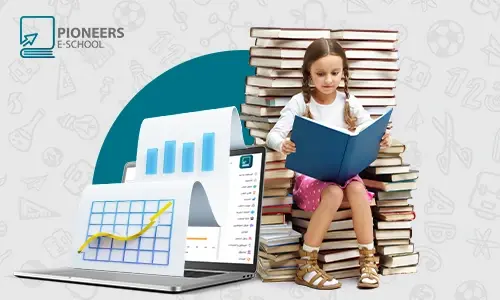The Student Affairs Reports module is one of the most important metrics in schools, as it gives you a broader and more accurate view of all student data in the school, and also one of the most important things that every principal and school owner is looking for to develop their school and keep up with educational technology.
Features of the Student Affairs Reports module in the Pioneers E-school management system
The Pioneers E-school system provides several comprehensive reports on the school's performance, including:
-
Student absence report and student permissions
Gives a detailed explanation of the absence of students during a period specified by the user.
It also helps you to extract the absence statistic of a specific day by specifying the school stage and specifying the day, which also enables you to extract the absence statistic for all school stages or a specific stage.
The system also provides a special report on student permissions for a specific time.
-
Student reports by years
You can issue reports to school students based on age at the level of all academic stages or the level of a particular stage by selecting the section, the class, or the division.
-
Student data report
Through it, you can extract a report by a specific student by specifying the educational stage, grade, and department, or extract a report for a specific student by choosing the student's name.
-
Dropout students report
You can extract a list of students who have dropped out of attendance by specifying the school branch, educational stage, grade, Department, and classes, and specifying the type of male or female students.
-
Site entry reports
It helps you to extract a detailed report on the movements of entering the school's website by specifying the login data report for students, parents, students, parents, and teachers together and specifying the school branch, educational stage, grade, Department, and classes.
From the same page, you can control the modification of the login data of the e-mail and password.
-
Report designer
You can create custom reports using the student data available on the system and print or export them to an Excel sheet.
-
Student Archive report
It enables you to extract reports about students who have been transferred from one school to another school to archive them, by specifying the school branch, educational stage, grade, Department, and classes.
-
Quality report
It enables you to extract a school quality report by specifying the school branch, educational stage, grade, Department, and chapters, and you can also print it for submission in school quality programs.
-
Stage report
It enables you to extract a report on a specific stage in the school by specifying the educational stage, Department, and type, and then the program will display student details, such as:
- Type of Section
- Student name
- Birth data
- Genre
- Nationality
- Religion
- Address
-
Classes lists report
You can extract the reports of each class list by selecting the educational stage, grade, section, and class, and specifying the type of students whether male or female.
-
Form 41 report for new students
Through it, you can extract all reports about all new students at all educational stages by selecting the branch, class, section, ascending or descending, and the program will display all the details of students, such as:
- Student name
- Religion
- Birth data
- Address
- Student age
- Father's name
- Career
-
Report of students by age until the first of October
Through it, you can extract a report of all students registered to apply and those of the appropriate age to enroll, by selecting the branch, education stage, grade, and Department, ascending or descending, and then the program will provide some of the details.
-
Disclosure report 12
You can issue a disclosure report 12 that schools can issue for the educational stages, by selecting the branch, educational stage, grade, Department, and type, and then the program displays all the data.
-
Statistics report
Through it, you can issue a report to all students and divide them based on:
- Determination of educational stages and then religions
- Enrich the statistics of stages and then nationality
- Grade count report and then religion
- School budget report grades
- School budget report stages
And other reports provided by the Pioneers E-school program, include:
- National ID expiration report
- Report on the readiness of receiving the tablet
- Parent Archive report
- Report of the Sons of workers
- Incomplete data report
- Similar names report
- Parents report
- The brothers ' report
- Student Leave report
And many other reports that you can design and create through the developed report designer in the Pioneers E-school management system.
Read also: Administrative Settings
You can now make all school reports electronically in one click with the Pioneers E-school system.
For more details, or to request a demo, please send the data and contact us.
01021990217 Connect on WhatsApp
Related Articles
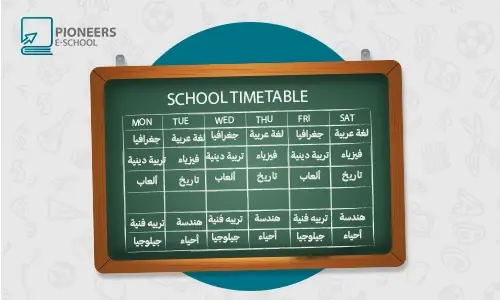
2023-03-27
Gehad Elghazaly
School Timetable
School schedule management system helps Pioneers E-School Private and international schools of various sizes in scheduling and management of the schoo...

2023-03-20
Nada Saad
Library Management System
The library system of the Pioneers E-School program helps to automate library processes within educational institutions and organize them in preservin...