One of the most difficult and exhausting tasks in a school is managing the school's warehouses and inventory. This is due to the many operations involved, such as registering items, transferring inventory, issuing items from warehouses, and other important and numerous tasks.
This is what the Pioneers E-School program provides you with, which offers comprehensive management for all the warehouses and sections of the warehouses in your school.
The Pioneers E-School system is an integrated platform for managing all school inventory lists and tracking them, real-time asset tracking, maintaining supplier details, and creating purchase orders.
The most important features of the School Inventory Management System are:
-
Inventory management
This feature allows you to record all necessary information about all items in the warehouses, such as (item name, item code, item size, item color, item units, warehouse code, maximum sales quantity, maximum discount quantity, minimum and maximum quantity).
In addition, the item's status is clarified, including:
- Active or inactive
- Local or non-local manufacturing
- Subject to tax or not and the value of the tax
- Expiration date and warning when it expires
- Notes on the item
-
Warehouse management
Warehouses can be added from this screen by registering warehouse data such as (warehouse code, warehouse size, warehouse keeper, warehouse phone, address, warehouse status: active or inactive).
-
Customer management
Adding customer data in case of non-student customers, such as:
- Customer code
- Customer account (local or external customers)
- Email and national ID number
- File and tax number
- Commercial registration number
- Credit limit
- Personal image
- Active or inactive customer status
-
Item issuance permission
Ability to record an item issuance permission on a specific day from a certain branch and store, and specify the name of the item, the permission number, and the balance of the store for this item.
-
Item addition permission for a store
You can create a permission to add any item to the school's stores and add all the data related to the item.
-
Supplier management
The supplier is added according to his company and his active status is noted.
-
Transfer from a store
In case of transferring an item from one store to another, the name of the item, the name of the store from which it was transferred, the name of the store to which it was transferred, the quantity, and the transfer number are added.
-
Item offers
Through this feature, you can record item offers from all companies along with the discount and the discount duration.
-
Approval of store transfers
In case of transferring an item from one store to another, whether it is an internal store at the branch level or an external store at a higher level than the branch, the transfer number, transferred quantity, transfer date, transfer status, and the number of transferred items are added and approved or rejected.
-
Item Settings
From this screen, you can set up settings for all units, companies, item categories, sizes, and colors.
-
Purchase Invoice
You can enter invoice details, invoice value, and payment method through this screen.
-
Invoice Display
You can view invoices from a specific branch store of the school and specify the type and number of the invoice.
-
Item Delivery Authorization for Students
This is an invoice for delivering an item to a student. The item is selected, the student or employee is specified, and it is clarified whether the value is paid or not. If the student does not pay for the item, it is added as a debt.
-
Cost Settings
This includes calculating the cost according to the highest price, the lowest price, or the average price.
-
Stock Expenditure Settings
This depends on the expiration dates or FIFO or LIFO.
-
Supply Order
You can specify the name and details of the supplier, add items, and determine the value of the supply order while specifying discounts and tax rates.
Read also about:
The School Control Management System & exams
Managing inventory is a big task that cannot be efficiently done by manual bookkeeping. Just like other companies, schools also need to track different resources and assets, and inventory management system can help digitize the process.
With more and more technological advancements in education, schools choose school management software for daily tasks such as teaching, exams, and homework. When you decide to transition to a school management software, you get an inventory management system to help facilitate and master inventory operations.
Therefore, the optimal solution for managing your school's inventory is Pioneers E-School system. To learn more details about the system and request a demo, please send us your information or contact us.
01021990217 Connect on WhatsApp