Adding student data to the school is an important process that all schools need and is conducted with the opening of school submissions for each new academic year, In order for this process to take place successfully, the school needs a large amount of information about the student and the parent, in addition to registering and entering this information for each new student at the school, it is a process that requires a lot of time and effort to work on managing the registration of student data.
Pioneers E-school is a cloud-based solution for all your administrative requirements, it is an integrated system for managing student registration data, and it is a secure and customizable system for managing your entire school, Enables school administrators, staff, parents, and students to access all the school information they need in one place, wherever they are in the world, find out why more than 100 schools trust the Pioneers E-school system to manage and protect their core data, support faculty, and students.
Our student registration data management system is an easily customizable module with a variety of features to help you manage your students simply and effectively, from identity documents and medical records to their family info and contact details.، In addition to the secure storage of this information, it is also easy to retrieve it when needed, using a powerful search form to find students by key fields and built-in comprehensive audit capabilities.
Top Features of Student Data Registration Management System
The Pioneers E-school system is a comprehensive system for managing the registration of student data at the school based on speed and completion of administrative tasks, the system includes:
-
Father's Data
- Required Fields: Name in Arabic and English, National number, address, nationality, e-mail, and other basic data.
- Personal information: phone number, place of birth, passport, and other personal data.
- Secondary data: Code, user, password, and other data.
- Other general data: other custom details about the father are added in this field.
-
Mother's Data
- Required Fields: Name in Arabic and English, National number, address, nationality, e-mail, and other basic data.
- Personal information: phone number, place of birth, passport, and other personal data.
- Secondary data: including the code, user, password, and other data.
- Other general data: other details about the mother are added in this field.
-
Additional Data
Through this, we determine the response of the student either the father or the mother, or someone else by registering (basic data, personal data, secondary data, and other General Data)
-
Adding a student
After registering all the information about parents, now is the time to register all the data refer to the student, such as:
- Basic data: Name, gender, identification of the academic stage, grade, and semester, enrollment number, username, password, and others.
- Personal data: nationality, residence, place of residence, ID number, date of issue, and others.
- Medical data: blood type, the name of the Attending Physician, any medical notes about the student, and others.
- General information: the name of the school and the class transferred, the student's phone number, the date of issuance of the birth certificate, and others.
You can easily add any other custom fields to the student's data through the system settings.
-
Student Data Display List
Through this list, all the data that has been recorded on the student appears, and this screen enables the user to:
- Pay the registration fee
- Receiving the registration documents
- Total or partial student exemption from registration expenses
- Print (Student Data - Student Registration Form - Application for Enrolment – parent’s Pledge)
Now, after registering all these data, the student has been successfully enrolled in the school.
Distribution of students to classes
The stage of distributing the student to a specific stage and including his name in the list of this class can be through the section of adding student data and distributing it directly to the classroom, or through the student distribution section provided by the Pioneers E-school system, the student distribution list helps the user to search for students enrolled in the school by specifying:
- School branch
- Academic stage
- School grade
- Section
- Rankings
The program then shows all the data of the students who are in the selected stages and the user can then select one or several students and include them in the class he wants.
Read also: Student Affairs Data Management System
For more details about the Pioneers E-school system and demo request please contact us.
01021990217 Connect on WhatsApp