A fee management system and student accounts help manage and organize fee processes simply. It helps employees track real-time to collect all charges.
Pioneers E-School Management System helps simplify fee collection, automate transactions, and provide in-depth financial reporting. Create and set up the school fee structure, create customized reports, deliver fees, and send alerts and messages to parents regarding their children's status fees.
We provide you with a more secure system for managing all payments and automating student fee calculations and minimizing problems and errors during accounting transactions.
An integrated solution to manage student fees
Pioneers E-School is an accounting system that helps manage student accounts, which includes: adding class fees, adding student debts, setting discounts, organizing tuition fees, and knowing all financial reports on student accounts and fees.
Features of student account management module:
-
Fee Terms
- through this list, you can add fee items for students, determine if tuition is fees, books, or other fees, determine if these items are mandatory or optional, and specify the name of the bank.
- Determine whether or not these items are subject to value added and the calculation and proportion of value added.
- Enables you to specify whether the item is indivisible and whether the item is a value or an item.
-
Cumulative optional expenses
Through the aggregated list of optional expenses, you can add optional debts to more than one student.
-
Class fees
Through it, you can determine the installments for expenses, books, school uniforms, other activities, and divide them by a certain due date, specifying a value for each of them, such as:
- Academic year
- Educational stage
- Specify the class name
- Specify the section
- Specify the item category
- Specifying the due date of the item
-
Pay school fees
Through it, you can choose a payment order for the student by selecting the branch name, student's name, and academic year, or you can search in the name of the parent and then easily pay for the student's fees.
The student fee screen also enables you to:
- Search for the father and his sons
- Select a specific part of the payment and make a payment order for the student
- Add other charges
- Make a deletion of compulsory indebtedness
- Add optional charges on a particular category
- Knowledge of a report on student movements
- Make a refund
- Know the number of books, which are paper books at school
- Add a percentage or value discount to any part of the planned fees
- The ability to make a charged claim
-
Adding Student indebtedness
This list helps you to make mandatory debt additions for students:
- Select the school year
- Specifies the stage name and row
- Select the section
Then one or several students are chosen and debts are added.
-
Combined Student Accounts Report
Through it, you can see a combined report for the student account and other data (Student Name, National number, Student payments, Discount value, remaining on Student, and recovered Part)
You can also see:
- Total paid, Total recovered, Total Discount, Total remaining, Total remaining value
- Determine the type of account and see if it is (fully paid - partially paid - or unpaid) with its value with the ability to claim and print the drawings to the student.
-
Bank and Storage Report for students
Through it, you can create a comprehensive report of all student bank and storage transactions and see (paid part - recovered part - transaction history - username - total net payment).
-
Student registration fees
This list contains two menus (fee Settings and pay Fees):
- Fee settings: Through it, you can select and value the fees for all education levels.
- Pay fees: Through it, you can find out (students who paid and didn’t pay tuition fees).
-
Discount settings
Through it, you can also add discounts to brothers and employees' children, as well as other discounts such as orphans or any other discounts.
-
Download discounts
Through it, you can choose a parent, and download a discount for any of his children, and there is a report on student discounts.
-
Mandatory student debt deletion
Deleting mandatory student debts through specify the school year, branch, stage, and section.
-
Return the report
A report in which a value can be retrieved for a student with a specific date.
-
Student payments summary
This report describes student payments by the level of education and can see which students did not pay.
-
A statement of total tuition fees
This includes the educational stage, the number of students in the class, the total fee before discount, the total discount, the total fee after discount, the paid, and the remaining.
-
Unpaid expense reports to parents
This report helps you view a report of unpaid expenses for parents and includes the report (parent’s name, Total children's expenses, discount, and remaining.
Also, you can add a report for each student including discount, department, paid, total expense, and remaining) with the ability to print the report.
-
A combined discount for students
Through it, you can make a group discount for students by selecting the school year, the branch, the class, the section, and the category name.
-
Add a combined debt
Through it, you can identify more than one applicant and debts added with the name of the additional fees item (indebtedness - determine the value of these charges).
Read also: Financial management system in schools
You can learn more about the student account system, and school fee management, and request a free demo by contacting us.
01021990217 Connect on WhatsApp

Related Articles

2023-03-19
Gehad Elghazaly
Bus Management System
Quality education includes more than just providing valuable lessons to students; providing exceptional facilities is also part of the quality of educ...
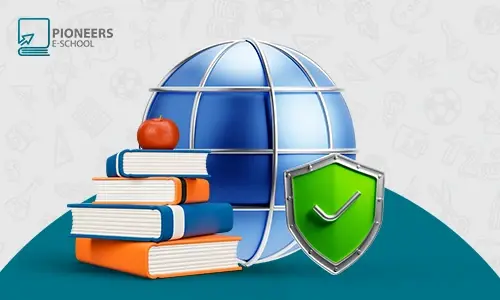
2023-06-01
Mohamed Abdelsalam
School website design and its most important features
In the era of modern technology, the Internet has become an essential tool in people's lives, making it necessary to provide strong and advanced d...