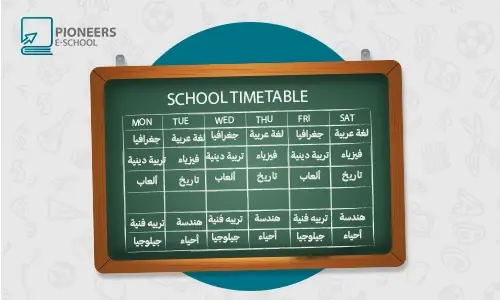School schedule management system helps Pioneers E-School Private and international schools of various sizes in scheduling and management of the school class schedule without errors with one click, the administrator can assign a substitute teacher to the class in the absence of the teacher, the automatic schedule management system enhances the paperless environment and simplifies the calculation of payroll for administrators within the school.
The school schedule system offered by the program Pioneers E-School makes many contributions to the organization of the school day, mainly, as he saves the time that was wasted in organizing and designing the paper school schedule, getting rid of errors that were caused by changing appointments, and adjustments that occur in the school schedule.
Why do you need to design and create a school schedule?
Schedule creation and design helps to facilitate the creation of schedules and schedule plans according to user requirements. Creating a schedule is a great help for those who have many tasks at hand and creating a schedule on paper seems like a daunting task, or if they need a schedule on hand whenever they want.
The role of the Pioneers E-school in the management of the school schedule:
- The program helps in making the class schedule for teachers and managing the school electronically without effort
- The program helps in creating the class schedule in a more intuitive way by selecting the class and stage
- Enter certain data based on branch and row
- Structuring times and linking them to the classroom
- Easy assignment of class-and class-related teachers
- Organizing class times and dividing into the first class, second, etc.
- Determine the periods of the school schedule with the possibility of switching between classes
- Students can check the full schedule of the week or selected daily activities.
Features of the school schedule list in the Pioneers E-School program
-
Class schedule settings
- This menu helps you to structure all the class schedule settings by selecting (The branch - educational stage - class-department - class name - beginning and end of class) The break time can also be specified.
- The quota name can also be added (The first - The second - Third - etc.)
- It is also possible to add the days of the week and specify the days off
-
Creating a class schedule:
It helps you manage classroom assignments easily, and by creating a class schedule, you can select:
- The branch - educational stage - Class - Oath - Dismissal
- The possibility of determining if the table (Weekly - Monthly - Annual) History from and to.
- The possibility of switching between teachers in classes
Read also about:
School Clinic Management
If you are interested in organizing the school schedule through Pioneers-E school program, You can contact us and request the trial version.
01021990217 Connect on WhatsApp