Human Resources Management revolves around the tasks of monitoring and maintaining a database of all employees through the preparation of organizational policies and the use of appropriate technology, enabling you to effectively manage the human resources system using the Pioneers E-School program.
The success of any organization depends on its human resources and good management, especially in educational institutions such as schools, because the human element in these institutions is considered the main element in which investment is made, so the best solution for managing human resources in an easy and innovative way is to use a powerful administrative program such as the Pioneers E-School system, which will provide you with easy management to structure the different working systems in your school.
The human resources module of the Pioneers E-School system is designed to automate time-consuming manual and repetitive administrative tasks of Personnel Affairs, give HR employees improved insights, and a fully branded and customizable self-service dashboard for employees.
General settings for human resources management at school
-
Employee profiles
It is a set of employee profiles through which you can choose the necessary data when adding an employee to the system to speed up data entry, such as:
- Skills
- Qualifications
- Courses
- Religion
- Universities
- Nationality
- Marital status
- Departments
- Job titles
- Types of employee feedback
-
Personnel Affairs Settings
Through it, you can determine:
- End of the month day to control the closing and approval of salaries on a given day.
- The value of calculating the salary on the base salary or total benefits.
- The value of calculating the day according to the days of each month or days of the month without holidays or adding a certain value.
- Rules for early departure and late attendance.
- Total the number of minutes allowed during the month at a maximum rate of minutes during the day.
- The maximum number available for consecutive vacations (how many consecutive days can an employee take).
- Forget the fingerprint of attendance and leave and it is dealt with by counting the day of automatic absence - lack of interest or attention
- The maximum value of the advance that an employee can take through which you can add a value or ratio, which is the maximum percentage that can be taken from the salary.
- Rounding out the decimal places for the nearest correct number of salaries means adopting the salary without fractures.
- The possibility of deletion after accreditation and here you can add and adjust the salary of a particular employee after accreditation
-
Insurance and tax settings
Percentage of insurance exemption from wages:
- Maximum insurance limit
- Minimum insurance
- Employee's insurance discount ratio, company ratio, and total
The value of the tax exemption deduction:
- Various income tax benefits are added to employees:
The slide number in and out (annual numbers) and the determination of the value or ratio of tax and deduction.
-
Business systems
Through this feature, you can define the work system and staff regulations for several different segments of employees, including:
- Work system for an employee, department, or the whole school
- Calculation of vacations from the date of appointment
- Number of working hours
- Insurance salary, employee ratio, and company ratio
- The total number of employee permissions
- You can create more than one working period, specify its time, and add its details
- Determine the balance of the month's vacations
- Annual leave depending on the age of the employee
- The total number of monthly holidays
- The percentage of annual salary increase
- Possibility of editing, deleting or activating the working slide
-
Attendance and fingerprint devices
Through it, you can connect the branches of the school to the fingerprint device of the ZK type.
-
Types of permissions
You can structure and add all types of permissions by specifying the name, date, and number of permission minutes.
-
Types of vacations
You can add all types of holidays, whether regular -or casual, by specifying the name, date, number of vacation days, and determining whether the deduction from the salary will be made or not.
-
Types of allowances
You can structure and add all kinds of allowances such as attendance allowance, housing allowance, meal allowance, by specifying the name, date, value or percentage, and whether it is subject to VAT or not.
-
Types of deductions
Add all kinds of deductions that can be deducted from the salary of employees.
-
Public holidays
You can structure and add all public holidays, specify the name and the date of the holiday.
Settings for school staff
-
Rules of deductions
These are delays and absence rules. You can add all the rules that you want to apply to employees by specifying the name and type of rule, specifying the work schedule, timing, the number of minutes allowed, and days for delays and absences.
-
Extra time rules
Enables you to set and structure overtime rules for employees, whether minute by minute, minute by value, or minute by hour.
-
Rewards rules
Through it, all types of bonuses are structured and added to employees such as commitment bonus - the ideal worker's bonus by specifying the name of the bonus and determining the type and value of the bonus, whether by percentage or value.
-
Sanction rules
You can add various sanctions rules for employee violations, such as forgetting the fingerprint of attendance and absences, specifying its name, the reason for the penalty, and its type, whether value or percentage.
Payroll management
-
Employee bonus
It enables you to add a bonus to an employee, identify their department, job title, and make a report with the names of employees receiving a bonus from time to time.
-
Staff authorization
It enables you to add permission to an employee and make a report with employee permissions, the status of each permission, whether it is rejected or approved, the date and type of permission.
-
Extra time for employees
You can add extra time for an employee, extract a report for employees who received extra time, determine his status, whether approved or rejected, date, and type of rule for which the extra time belongs.
-
Advances
It enables you to add an advance for an employee and extract a report of all employees who received an advance on a certain date, the status of the advance approved or rejected, and the value of the advance.
-
Staff allowances
You can add allowances for employees by specifying the department, job title, status of the allowance (new, approved, or rejected), the type of allowance (whether fixed or variable), and extract a report with the names and allowances of the employees.
-
Employee discounts
It enables you to add and define employee deductions such as delays, forgetting the fingerprint, absences, and extracting a report on them.
-
Employee sanctions
Through it, sanctions for employees are added and reports are extracted on behalf of the employee, the penalty, the amount due, and the status of the penalty, whether approved or rejected.
-
Employee deductions
Deductions are added to the salaries of the employees, whether they are aid deductions, value deductions, or a percentage.
-
Unapproved salaries
It shows you all salaries or bonuses that have not been approved and that will appear in the salary vocabulary, and also enables you to approve salaries for all employees or for one employee.
-
Salary vocabulary
It enables you to extract the salary vocabulary for a specific employee in a specific month with the total of his dues, the total of his deductions, and the total after deductions.
Vacation management
-
Vacation balance
It helps you search and find out the vacation balance of employees, and also enables you to add and calculate the vacation balance of one or more employees.
-
Leave request
You can request leave for an employee by searching by name, choosing the type of leave, the date of the request, the status of the request (new, rejected, or approved), the number of days of leave, and the date of leave.
Personnel data management
-
Add an employee
You can add and modify an employee's data and work a suspension as well by identifying:
- Name
- Branch
- Employee status
- E-mail address
- Date of birth
- Working system
- Appointment date
- Date of receipt of work
- Contract expiration date
- Basic salary
- Taxable or not
- Insured or not
- Adding skills or courses for the employee
- Adding allowances, deductions, and insurance data
-
Employee attendance and departure
By connecting the fingerprint device, you can extract a report on the attendance of employees, in addition to the possibility of proving the attendance and departure of an employee manually or through preparation from Chet excel.
-
Employee's command
Enables you to add a staff member by identifying the staff member's name, date, application status, and time of command.
-
Employee data
You can view or edit any employee statement.
-
Designing a report for employees
You may design custom reports for employee data, print them and export them to an excel sheet.
-
Advanced Search
A screen with search filters that enable you to search for employees in a specific branch and print or export an excel file with employee names.
-
Adding a manual employee
Help you add all the employee data from the excel sheet.
-
Employee movement report
Through it, you can find out the employee's record and movements of permissions, vacations, sanctions, and bonuses with the possibility of printing the report.
Read also: Student Data Registration Management System
Therefore, the best solution for better human resource management is the Pioneers E-School system.
To find out more details about the system, you can now send your data or contact us.
01021990217 Connect on WhatsApp
Related Articles

2023-04-19
Nada Saad
Gate and Reception Management System
Registering school visits and monitoring them by the school principal and administrators ensures a significant part of the school's general securi...

2023-01-23
Gehad Elghazaly
Student Account Management System
A fee management system and student accounts help manage and organize fee processes simply. It helps employees track real-time to collect all charges....